If you tell someone that your computer crashed, the first question you usually hear in response is “Did you back up your files?”
That’s the right question to ask if you’re talking only about personal data or a single computer. When your PC crashes, having a data backup available is usually all you need to restore your normal routine.
But if it comes to a company, backing up data is not enough. When a company’s infrastructure is damaged or data is lost, a full disaster recovery operation needs to take place to restore operations without causing critical disruptions to the company. Disaster recovery requires much more than simply backing up files.
To understand why, you need to appreciate the difference between backup and disaster recovery, which this article explains.
It might seem that we are talking obvious things here, however, in the article you will find a couple of numbers about backup and disaster recovery.
What Is Backup and Disaster Recovery?
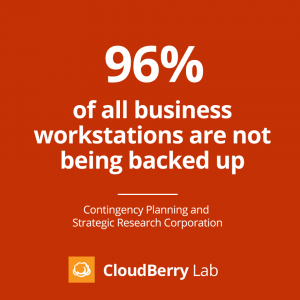
Backup means what it sounds like. It refers to the process of safeguarding data by copying it to a backup location, from which the data can be retrieved in the event that an unexpected infrastructure or service problem occurs. Backups can take many forms, ranging from duplicating data on secondary storage arrays within the same data center as your production operation, to backing data up to a remote data center, to offloading data into the public cloud (or even multiple clouds in order to gain extra protection).
Disaster recovery is more complex and involved than backup. Disaster recovery is the complete process required to safeguard data and services against problems and restore them in the event of a failure.
Backup is a part of disaster recovery, but it is only one component. A disaster recovery solution needs not only to protect data, but also to provide a way to identify quickly where backup data exists in the event of an emergency, as well as to restore that data efficiently to the right location. The goal of disaster recovery is to avoid downtime for your business and minimize the impact of an unexpected infrastructure or service disruption on your customers.
Backup vs. Disaster Recovery: Which Solution Do You Need?
In some instances, backup alone may be all you need to protect certain parts of your infrastructure or business against disruption. This is true in the case of systems or files that are not part of your core business operation.
For example, you generally do not require a complete disaster recover plan for the PCs or mobile devices that you distribute to employees. If an individual employee’s device is lost or breaks, your business is unlikely to be critically affected. You can simply replace the device and restore its data from a backup.
On the other hand, disaster recovery is crucial for protecting services and infrastructure on which your business depends to operate from day to day. For instance, if your employees’ PCs all run as thin clients that rely on a central database and server to operate, a disruption to the database or server can critically disrupt your entire business operation because it will prevent all of your employees from being able to use their workstations. Such an event is much more serious than an individual workstation breaking.
For this reason, you would want to have a disaster recovery solution in place to protect the database and server. The disaster recovery solution would ensure that you could restore data and services quickly, in order to get your employees back to work before your business operations grind to a complete halt.
As another example, consider the commitments you make to customers in SLAs. Failure to deliver on your contractual guarantees to customers can have serious consequences for your business. For this reason, any data and infrastructure that you require in order to maintain SLAs should be safeguarded by a disaster recovery plan.
Keep in mind, too, that just because you may have a support plan for certain systems or infrastructure does not mean you don’t need a disaster recovery solution, too. A software vendor can help you troubleshoot performance problems that you may be experiencing with an application that you use, but in most cases the vendor won’t guarantee the fast data recovery or service restoration that you require to maintain business continuity in the event of an unexpected problem.
Disaster Recovery Done Right

When developing a disaster recovery plan, you need to weigh several factors to ensure that your disaster recovery solution will do what you need when the unexpected happens.
Disaster recovery means planning. Disaster recovery plan is a hundred-page goliath that should be carefully worked through with experts in, both, backup and recovery and your business. We won’t propose the full disaster recovery plan in this article, however, we will point out several basic and essential things, where you should start your search, if you are new to the concept of disaster recovery.
To put it short – you should set objectives, plan how you would accomplish these objectives and test your plan and all your environment.
RTO and RPO
RTO (short for Recovery Time Objective) and RPO (Recovery Point Objective) are measurements that help you quantify the level of disruption that your business can tolerate before critical damage occurs.
- RTO refers to the amount of time in which a service or data must be recovered following an outage in order to avoid serious consequences for the business.
- RPO is the amount of time during which your data can go out of sync following a disaster in order to remain usable.
An effective disaster recovery solution should be designed to accommodate both RTO and RPO. Determining your business’s RTO and RPO is one of the first steps in building a disaster recovery strategy.
Disaster Recovery Plan
After identifying RTO and RPO, you can begin constructing a disaster recovery plan.
As noted above, your plan should include more than simply backing up data. A data backup service is essential for helping to meet your RPO requirements (as long as the data backups occur within intervals that meet or exceed your RPO times), but you also need tools and processes to restore data quickly. Quick data restoration is the only way to meet RTO goals.
Disaster Recovery Testing
You don’t want to wait until you’re in the middle of a real emergency to determine whether your disaster recovery plan will actually work and support your RTO and RPO. This is why you should perform testing on each part of your disaster recovery plan on an ongoing basis. Simply developing a plan is not enough.
Using a Managed Backup Service as Part of Disaster Recovery

In order to be able to recover quickly from a disaster, you need the right backup solution in place. If you can’t back up your data reliably or with the right level of agility, you won’t be able to recover that data quickly when the time comes.
This is why a managed backup service can be a very useful part of your disaster recovery plan. With a managed backup service, the backup process is handled automatically for you.
Managed backups not only save you the time and effort required to perform backups yourself, but also provide greater flexibility and scalability because your backup capacity is not limited to your own infrastructure. Instead, data is backed up to the cloud and can be recovered in the cloud as well.
Conclusion
Backup is a crucial part of disaster recovery, but disaster recovery involves more than backing up data. In order to create an effective disaster recovery plan, you should weigh factors like RTO and RPO and adopt tools and processes that will allow you to meet them in the event of unexpected disruptions. One of the tools you can use is a managed backup service, which adds flexibility and scalability to your disaster recovery plan.
